|
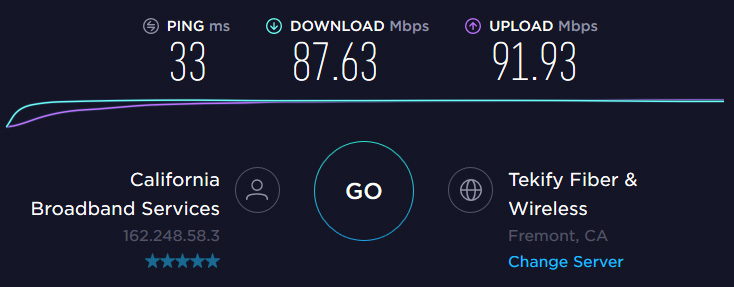
SIGNAL STRENGTH
What factors can affect my Internet speed?
Your Internet speed can be negatively impacted by interference with your Internet radio
signal, as well as other factors.
Common sources of interference with your Internet radio signal are:
- Objects obstructing the signal between our tower and your radio
- Other wireless devices within your home
- Wireless router placement
- Additional routers, modems, or extenders
- Unsecured network
- Neighboring wireless networks
Common sources negatively affecting Internet speed at a specific device:
- Number of other devices accessing the Internet at the same time
- Viruses and malware
- Device hardware
- Number of applications running simultaneously
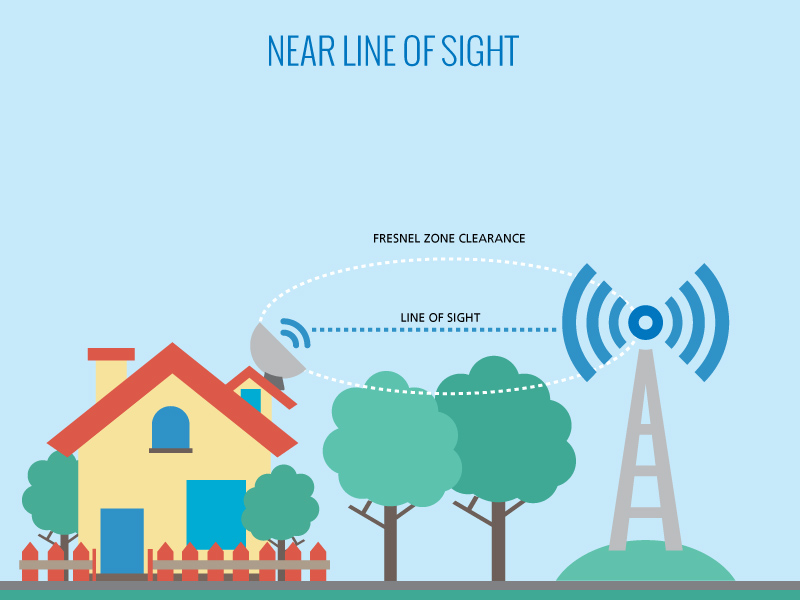 Outside Objects Obstructing Signal
Outside Objects Obstructing Signal
Your Internet radio signal is being transmitted wirelessly between our tower and your radio. A
relatively clear line-of-sight transmission is necessary for good radio signal integrity
The most common signal obstruction
that occurs after installation of Internet service is a tree, or trees,
which grow into the path of the Internet signal.
Trees on the subscriber's property, which grow
to become obstructions to your Internet signal, will need to be trimmed or removed in order to
maintain good Internet speeds.
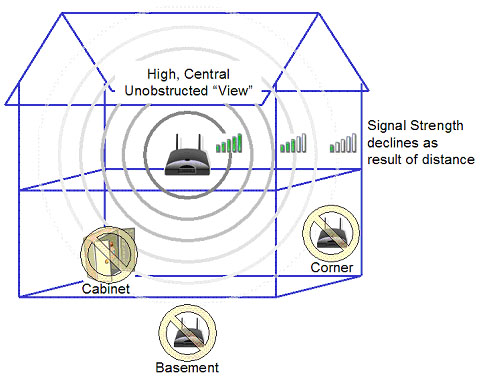 Wireless Router Placement
Wireless Router Placement
The position of your wireless router can greatly affect your coverage
area and the strength of your signal.
For example, since signal strength declines as distance
increases, a router located centrally in the house will provide a more consistent signal strength
throughout your coverage area.
Additionally, your Internet signal will be blocked by metal or other dense
objects, so your router should be positioned accordingly.
For the best overall wireless coverage and signal strength:
- Place the router in the middle of your house.
- Position the router off the floor.
- Adjust the router's antenna vertically.
- Avoid placing the router on or near metal (or other dense) objects, such as a metal desk,
metal file cabinet, or metal wall.
Additional Routers, Modems, or Extenders
Any routers, modems, or extenders that are in use, in addition to the router installed
for your wireless Internet service, can cause interference that affects your Internet speeds.
Other Wireless Devices
Cordless phones, baby monitors, microwave ovens, security cameras, smart meters, and older Bluetooth
devices can cause wireless interference that affects your Internet speeds.
These products can
create interference with your wireless router if they are using the 2.4GHz band. If you are using
one or more of these devices in your home and suspect interference from them, then you can try
turning off each one individually to assess whether or not your Internet speed improves as a result.
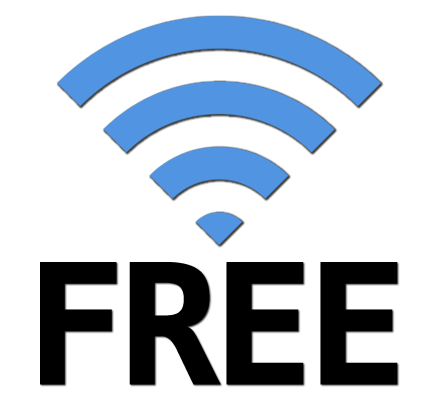 Unsecrued Network
Unsecrued Network
An unsecured network, with no password, can be used by anyone in the vicinity and significantly
reduce your speeds. We recommed that you secure your WiFi network with WPA2/AES, which is what
we use to secure our routers.
Neighboring Wifi Networks
Depending on proximity, your neighbors' WiFi networks could
interfere with yours, hindering the performance and range of your wireless network and thereby
affecting speeds. This is usually not a problem for rural areas.
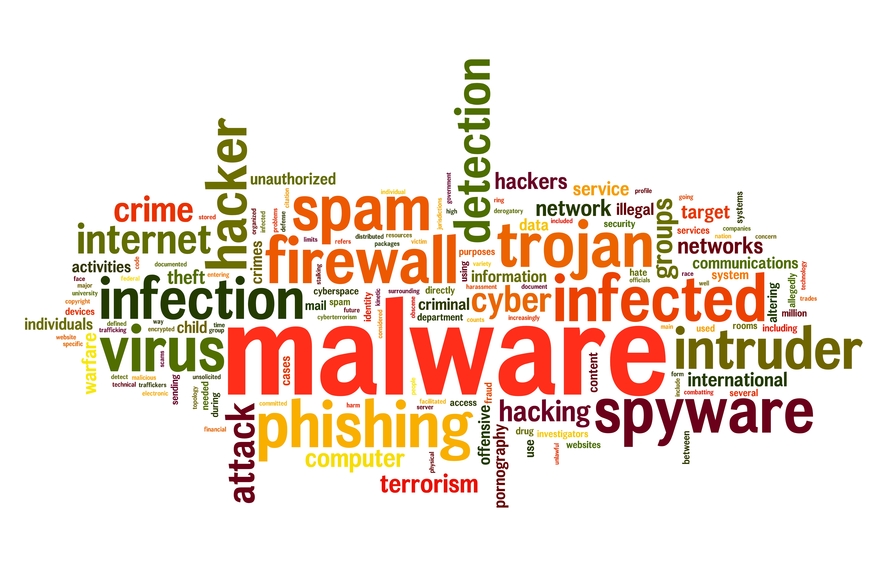 Multiple Devices Accessing the Internet
Multiple Devices Accessing the Internet
Computers, tablets, game consoles, smartphones, and other devices accessing the Internet
simultaneously will reduce the overall speed at each device.
Viruses and Malware
Viruses, malware, spyware, trojans, free toolbars, and browser add-ons may consume significant
system resources and adversely affect the Internet speed on the device you are using.
Device Hardware
Your computer or other devices' resources, such as processor speed, memory, etc. may reduce your
Internet speed on that device, if those resources are inadequate for the applications you are
attempting.
Number of Applications Running Simultaneously
On any of one your devices, when multiple programs are using the Internet simultaneously,
such as downloading music with iTunes, surfing
the web using Mozilla Firefox, along with programs running in the background (antivirus updates,
backups, etc.), then the overall Internet speed on that device will be reduced for any additional
application(s) being attempted.
|

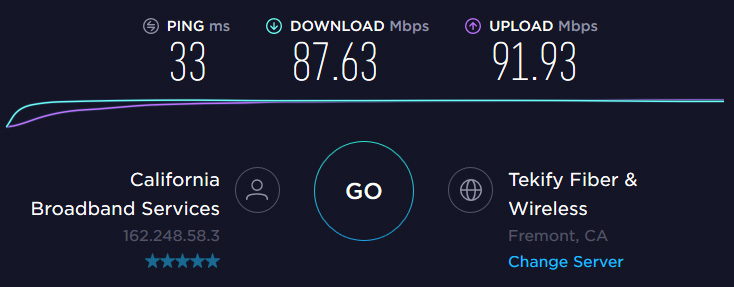
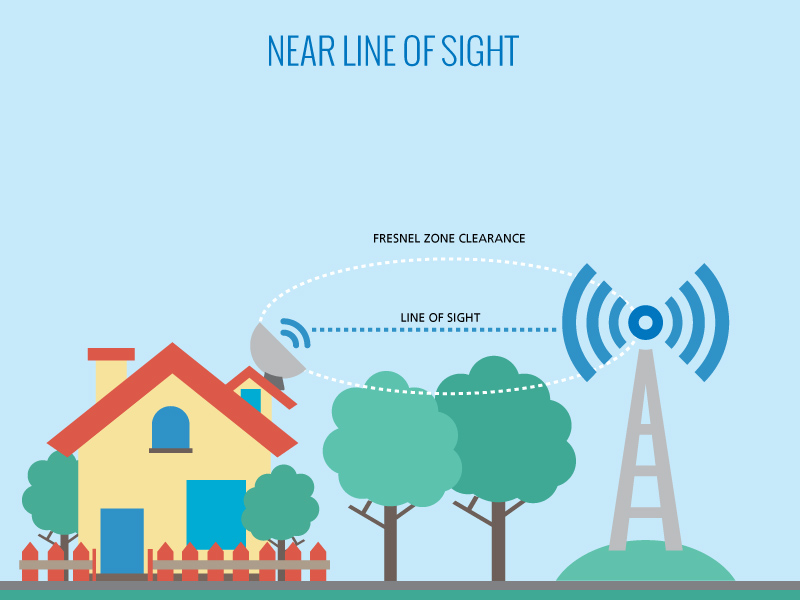 Outside Objects Obstructing Signal
Outside Objects Obstructing Signal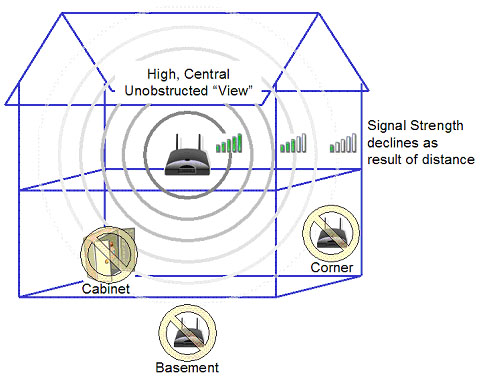 Wireless Router Placement
Wireless Router Placement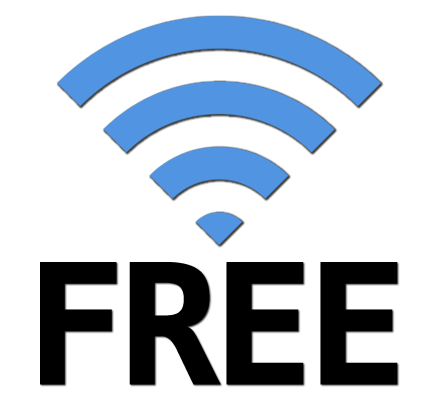 Unsecrued Network
Unsecrued Network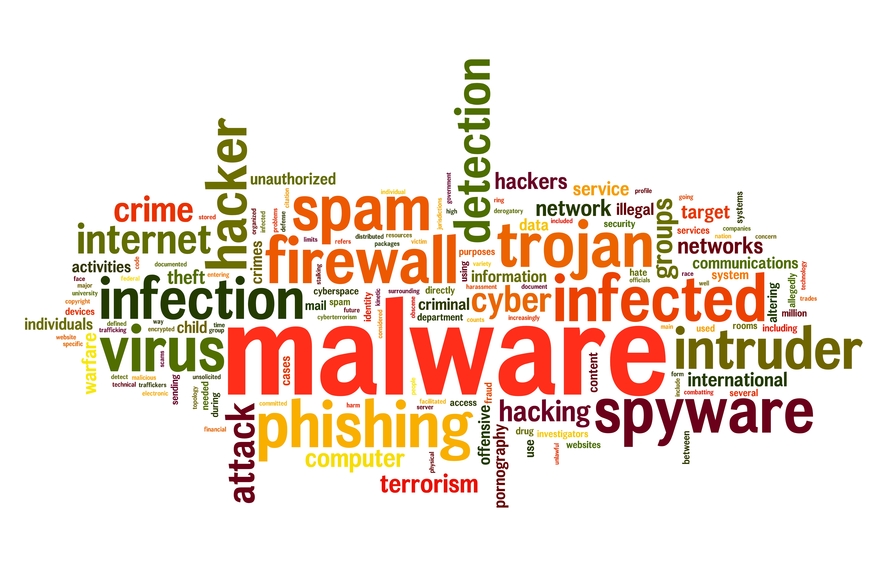 Multiple Devices Accessing the Internet
Multiple Devices Accessing the Internet